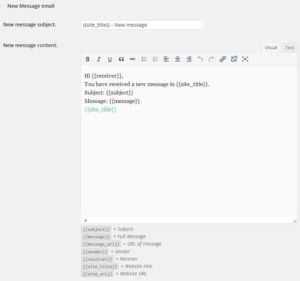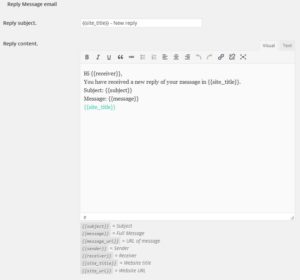Email represent your business. But Front End PM sent email just in plain text with no formatting. You want to show your logo in email or design as you like? This is the option just what you need.
How to Configure:
Go to Dashboard > Front End PM > Settings > Emails. Here you will find three new email template for new message, reply message and announcement.
Default basic template is shifted with this plugin. You can change as you like. If you send HTML email remember to set “Email Content Type” to HTML
To Change Email Template follow Change Email Templates
You can also create your own email template, To create your own email template follow Create own Email Template
Screenshots: