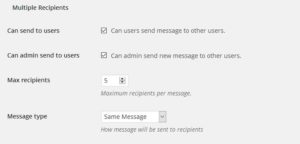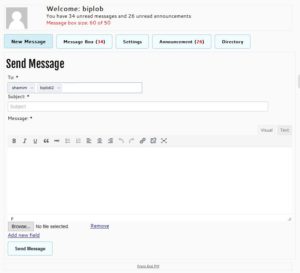This extension now merged with Front End PM PRO. Buy Front End PM PRO to achieve this functionality.
This extension will allow users to send message to multiple recipients at once.
How to Configure:
Go to dashboard > Front End PM > Settings > Recipients. under Multiple Recipients section you can set maximum recipients number. Also you can set how message will be sent to recipients.
If you select “Same Message” then one message will be sent to all users. also when someone will reply to that message that reply will be sent to all recipients.
If you select “Separate Message” then separate message will be created for each recipient. When someone will reply to that message than only sender will get that reply. Message count will also count every message.
Screenshots:
This extension now merged with Front End PM PRO. Buy Front End PM PRO to achieve this functionality.