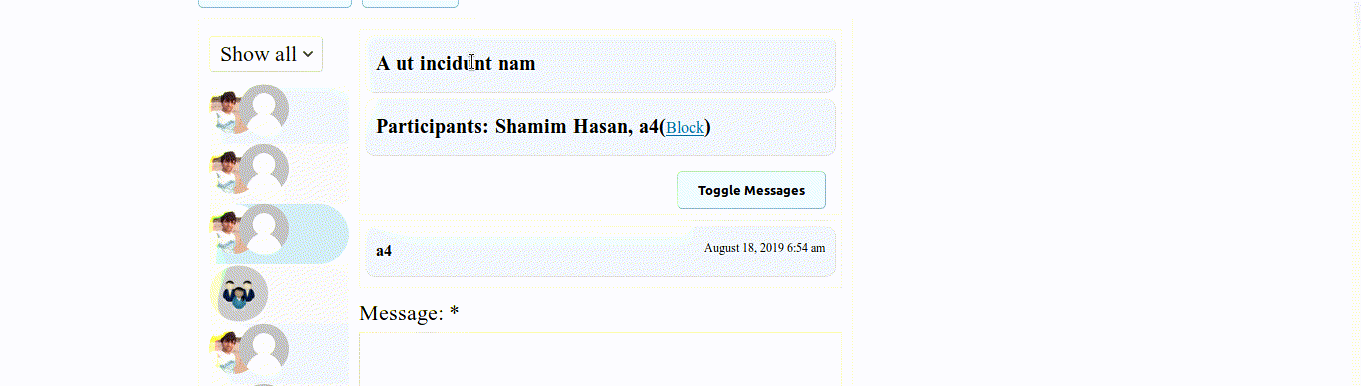This topic is: Resolved
- This topic has 2 replies, 2 voices, and was last updated 5 years, 7 months ago by .
Viewing 3 posts - 1 through 3 (of 3 total)
Viewing 3 posts - 1 through 3 (of 3 total)
You need to purchase ‘Front End PM PRO’ to create topic in this support forum.
If you already purchased ‘Front End PM PRO’ please LOGIN.